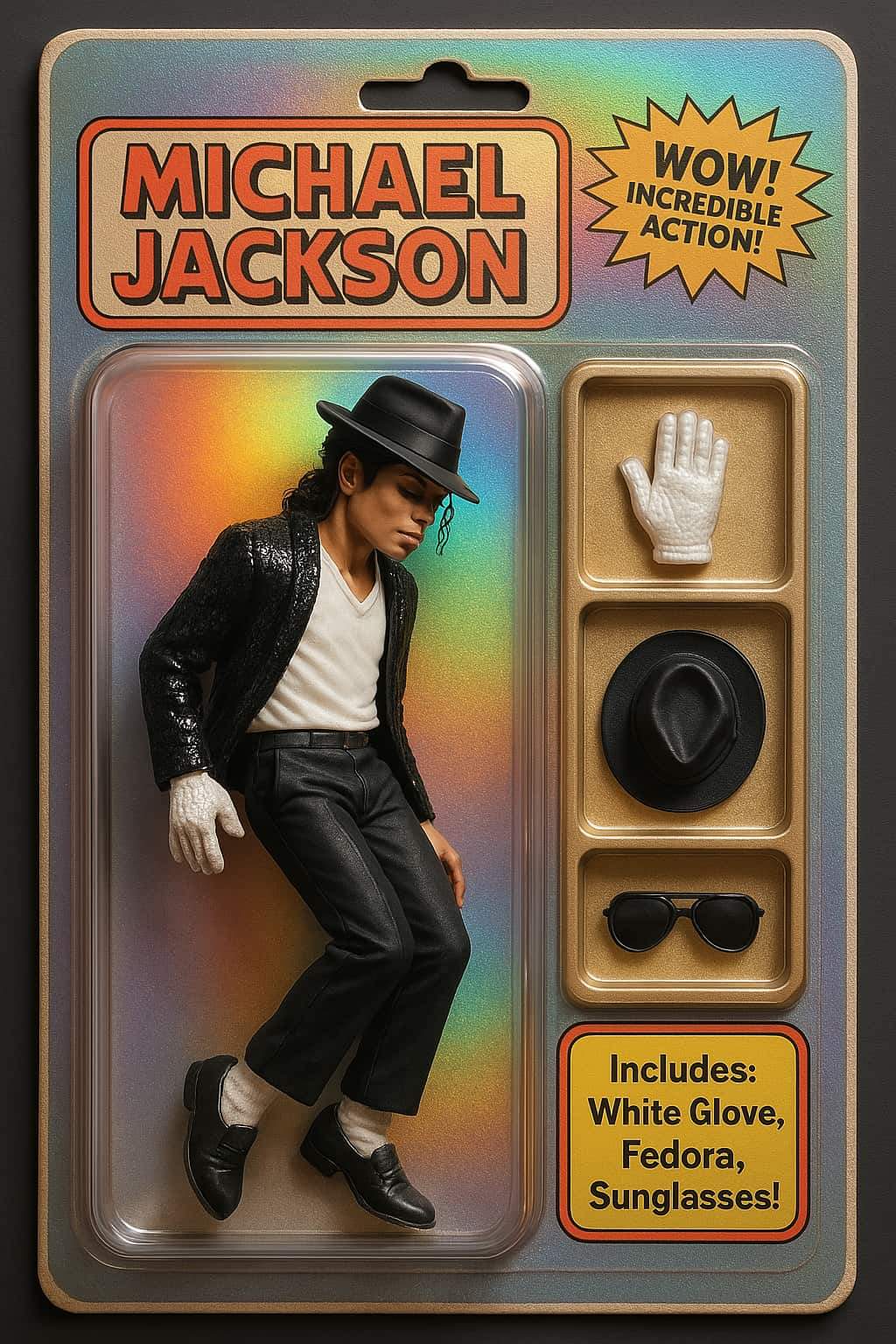
Como criar seu boneco (action figure) com o ChatGPT – veja prompts que funcionam!
Como criar seu boneco (action figure) com o ChatGPT – veja prompts que funcionam!
Passamos recentemente sobre a fortíssima trend que viralizou na internet de como transformar imagens seguindo o estilo do Studio Ghibli. Essa moda já perdeu força. Agora o que é viral é gerar imagens no estilo de bonecos de ação colecionáveis, os famosos action figures.
Essa é mais uma das possibilidades do novo gerador de imagens integrado do ChatGPT, que consegue se sair bem em múltiplos estilos de imagens, do fotorrealismo, anime, modelagem 3D, entre tantos outros. Até listamos aqui 10 alternativas ao estilo Ghibli que você pode testar.
Hoje o nosso objetivo aqui é entender como fazer a sua imagem no estilo do boneco de ação, com caixa e tudo.
Para isso, precisamos entender a estrutura do prompt que nos levará até esse resultado. A geração do boneco pode ser feita de duas maneiras:
1 – Você requisitar a geração da imagem inteiramente pelo prompt, detalhando de forma esmiuçada o que deseja. Por exemplo, imagine um boneco de ação do Michael Jackson vestido com o famoso traje da música Billie Jean.
2 – Você pode enviar uma imagem de referência, a sua, por exemplo,, e complementar isso com o prompt. Essa forma pode ajudar você a ganhar tempo em acertar o resultado.
Vamos ver agora alguns resultados baseados em alguns prompts que eu fui refinando até encontrar um resultado que funcionasse.
Como gerar a imagem usando apenas o prompt?
Nesse primeiro resultado o prompt é para que você consiga um estilo de caixa com um efeito meio holográfico e vintage. A estrutura é a seguinte:
Create a highly detailed, stylized 3D action figure of [NOME DO PERSONAGEM], displayed inside a vintage 1980s-style blister toy packaging. The character is realistic sculpt, wearing [ROUPAS E ELEMENTOS].
The packaging has:
- A realistic rainbow holographic foil background;
- A large character name [“NOME DO PERSONAGEM”] at the top in bold, retro typography with shadows;
- A speech bubble or burst that says: [“TEXTO QUE VOCÊ QUER QUE APAREÇA”], clearly visible;
- A label that reads: [“Includes: [ACESSÓRIO 1], [ACESSÓRIO 2], [ACESSÓRIO 3]!”];
- Three separate molded compartments with [ACESSÓRIO 1], [ACESSÓRIO 2], and [ACESSÓRIO 3] clearly visible beside the figure;
- A clear plastic blister that reflects realistic studio lighting, with visible shadows and highlights;
- Ample padding around all edges, especially top and sides — nothing should be cropped.
Format the composition in portrait orientation with 4:5 aspect ratio, centered, front view. The overall look should feel like a nostalgic, collectible toy on store shelves, professionally lit, with a clean and balanced layout.
Adaptando esse prompt visando gerar um boneco do Michael Jackson, obtive o seguinte resultado:
Você pode trocar o sujeito e ajustar os acessórios que façam sentido para você, obtendo outros personagens baseados nessa estrutura de prompt para uma caixa com esse efeito
Vamos agora para o segundo estilo de embalagem.

Para esse estilo de embalagem, o modelo de prompt, que você irá ajustar segundo seu objetivo, é o seguinte:
Create a highly realistic 3D action figure of [NOME DO PERSONAGEM], displayed inside a minimalist vintage-style collector toy packaging. The figure is anatomically accurate and posed in a calm, upright stance, wearing [DESCRIÇÃO DA ROUPA ICÔNICA DO PERSONAGEM].
The packaging includes:
-
A neutral matte [COR DE FUNDO] background;
-
At the top, the name [NOME DO PERSONAGEM] in bold, all-caps, clean sans-serif font;
-
Just below the name, a smaller subtitle that reads: [TEXTO DESCRITIVO SECUNDÁRIO], centered and subtle (e.g., “O Rei do Futebol”);
-
Exactly six accessory compartments arranged around the figure, containing:
-
[ITEM 1],
-
[ITEM 2],
-
[ITEM 3],
-
[ITEM 4],
-
[ITEM 5],
-
[ITEM 6];
-
-
The clear plastic blister reflects soft, realistic studio lighting with shadows and highlights;
-
The layout should feel premium, clean, and archival — no comic effects or slogans;
-
Format: portrait orientation (4:5), front view, balanced and centered.
Vamos para mais um estilo de embalagem.
Para uma embalagem seguindo esse estilo, a estrutura do prompt é a seguinte:
Create a highly detailed, full-body 3D action figure of [NOME DO PERSONAGEM], posed naturally and placed inside a modern premium action figure box with a transparent front window and a bold illustrated side panel.
The character is wearing [ROUPAS E VISUAL ICÔNICO DO PERSONAGEM], and the figure includes visible accessories like [ACESSÓRIO 1] and [ACESSÓRIO 2] inside the package.
The box design includes:
-
A (DEFINA AS CORES DO PLANO DE FUNDO) background, minimalist and elegant;
-
The character name [NOME DO PERSONAGEM] at the top in large, bold sans-serif typography;
-
A transparent front window revealing the entire figure from head to toe;
-
On the right side of the box, a large illustrated or photographic-style render of the character in an expressive, dynamic pose;
-
The word [“ACTION FIGURE”] or [EDIÇÃO LIMITADA] printed at the bottom;
-
Optional: a small visible accessory compartment (e.g., mask, hat, instrument);
-
Format: front-facing figure, portrait orientation (4:5), realistic lighting, studio shot;
-
Final look should feel sleek, modern, and suitable for collectors.
Como fazer com a sua própria imagem?
Você também pode tentar usando a combinação de alguma imagem sua + prompt. O envio da imagem varia da forma como você está usando o ChatGPT no momento.
Pela versão web, clique no símbolo de “+” e selecione sua imagem. Caso esteja usando pelo celular, clique no ícone das duas imagens lado a lado e depois em “Fotos”. Lembrando que, no modo gratuito, é possível gerar apenas 3 imagens por dia.
Após enviar sua imagem, insira um prompt com a seguinte estrutura:
“Create a toy of the person in the photo, let it be an action figure, next to the figure, there should be a toy equipment like [ACESSÓRIO 1], [ACESSÓRIO 2], [ACESSÓRIO 3]. Add hole on the top of the box like action figure box and write [‘ESCREVA O QUE VOCÊ QUER QUE APAREÇA EM DESTAQUE NO TOPO DA CAIXA’] and underneath it [‘ESCREVA O QUE VOCÊ QUER QUE APAREÇA LOGO ABAIXO DO TÍTULO’], visualize this in a realistic way.”
Lembrando que você também pode usar prompts em português, mas eu costumo obter melhores resultados usando termos em inglês.
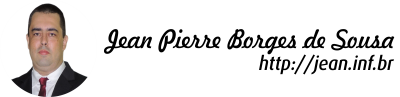


Leave A Comment
You must be logged in to post a comment.